- viewrootimpl@performTraversals
- viewrootimpl@performMeasure
- viewrootimpl@performLayout
- viewrootimpl@performDraw
- View@invalidate()和View@PostInvalidate()
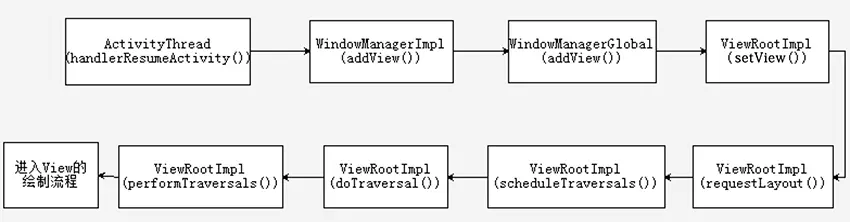 当decorview创建完成后,解析xml布局。最终就到了requestlayout开始计算布局的宽高位置以及绘制。
当decorview创建完成后,解析xml布局。最终就到了requestlayout开始计算布局的宽高位置以及绘制。
viewrootimpl@performTraversals
private void performTraversals() {
//获取decorview的宽高规格
WindowManager.LayoutParams lp = mWindowAttributes;
//顶层视图decorview所需要的宽高
int desiredWindowWidth;
int desiredWindowHeight;
//此时mFirst = true
if (mFirst) {
mFullRedrawNeeded = true;
mLayoutRequested = true;
//如果窗口类型是有状态栏的,则顶层视图的窗口宽度和高度就是除了状态栏
if (shouldUseDisplaySize(lp)) {
Point size = new Point();
mDisplay.getRealSize(size);
desiredWindowWidth = size.x;
desiredWindowHeight = size.y;
} } else {
//如果没有则decorview的宽高就是整个屏幕的宽高
desiredWindowWidth = mWinFrame.width();
desiredWindowHeight = mWinFrame.height();
}
int childWidthMeasureSpec = getRootMeasureSpec(mWidth, lp.width);
int childHeightMeasureSpec = getRootMeasureSpec(mHeight, lp.height);
...
// Ask host how big it wants to be
//执行测量操作
performMeasure(childWidthMeasureSpec, childHeightMeasureSpec);
...
//执行设置位置操作
performLayout(lp, mWidth, mHeight);
...
//绘制操作
performDraw();
}
……
viewrootimpl@performMeasure
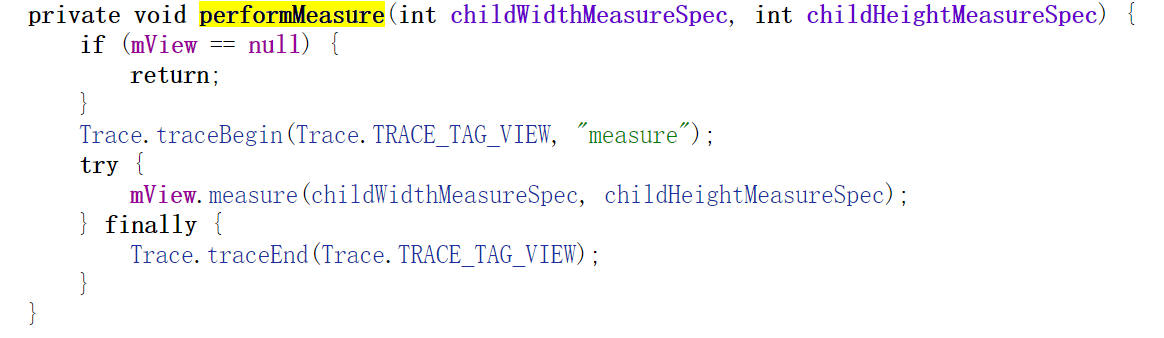
/**
* <p>
* This is called to find out how big a view should be. The parent
* supplies constraint information in the width and height parameters.
* </p>
*
* <p>
* The actual measurement work of a view is performed in
* {@link #onMeasure(int, int)}, called by this method. Therefore, only
* {@link #onMeasure(int, int)} can and must be overridden by subclasses.
* </p>
*
*
* @param widthMeasureSpec Horizontal space requirements as imposed by the
* parent
* @param heightMeasureSpec Vertical space requirements as imposed by the
* parent
*
* @see #onMeasure(int, int)
*/
//final方法,子类不可重写
public final void measure(int widthMeasureSpec, int heightMeasureSpec) {
......
//回调onMeasure()方法
onMeasure(widthMeasureSpec, heightMeasureSpec);
......
}
view中measure是final的也就是view的子类是不可以重写这个方法,每个view控件的实际宽高都是由父控件和自身决定的。实际子view是在onmeasure中实现自己的测量逻辑,其中widthMeasureSpec和heightMeasureSpec代表着父view的规格。
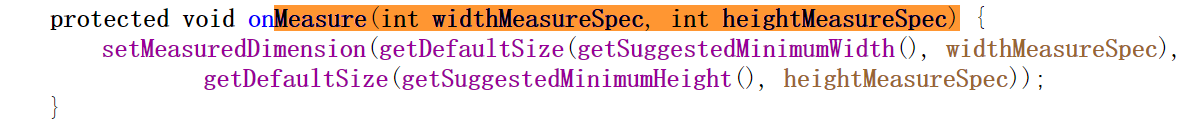 调用setMeasuredDimension对view的宽和高进行设值。
调用setMeasuredDimension对view的宽和高进行设值。
/**
* Utility to return a default size. Uses the supplied size if the
* MeasureSpec imposed no constraints. Will get larger if allowed
* by the MeasureSpec.
*
* @param size Default size for this view
* @param measureSpec Constraints imposed by the parent
* @return The size this view should be.
*/
public static int getDefaultSize(int size, int measureSpec) {
int result = size;
int specMode = MeasureSpec.getMode(measureSpec);
int specSize = MeasureSpec.getSize(measureSpec);
switch (specMode) {
case MeasureSpec.UNSPECIFIED:
result = size;
break;
case MeasureSpec.AT_MOST:
case MeasureSpec.EXACTLY:
//默认 精确模式和最大模式下都是使用后边的 specSize ,这会导致我们设置的 wrap_content 无效,始终是充满父容器。
result = specSize;
break;
}
return result;
}
getdefaultsize中的measurespec是父view的规格。因此子view中设置wrap_content或者match_parent都会填充满父布局。因此如果需要设置子view想要的宽高就要重写onmeasure方法中的setmeasureddimension。
measure是怎样递归找到这些view的?viewgroup的measure过程(https://www.sukaidev.top/2018/12/10/bfd836fe/)?在viewrootimpl调用setview时传入的第一个参数view=decorview,因此performMeasure中的view就是decorview最终decorview的onmeasure会被调用 viewgroup是一个抽象类,具体的实现由它的子类实现,例如linearlayout中的onmeasure
linearlayout中为什么没有调用measureChildren(https://blog.csdn.net/liuqinhou/article/details/125899594)?protected void measureChildren(int widthMeasureSpec, int heightMeasureSpec) {
final int size = mChildrenCount;
final View[] children = mChildren;
for (int i = 0; i < size; ++i) {
final View child = children[i];
if ((child.mViewFlags & VISIBILITY_MASK) != GONE) {
measureChild(child, widthMeasureSpec, heightMeasureSpec);
}
}
}
protected void measureChild(View child, int parentWidthMeasureSpec,
int parentHeightMeasureSpec) {
final LayoutParams lp = child.getLayoutParams();
final int childWidthMeasureSpec = getChildMeasureSpec(parentWidthMeasureSpec,
mPaddingLeft + mPaddingRight, lp.width);
final int childHeightMeasureSpec = getChildMeasureSpec(parentHeightMeasureSpec,
mPaddingTop + mPaddingBottom, lp.height);
child.measure(childWidthMeasureSpec, childHeightMeasureSpec);
}
如果直接调用viewgroup的measureChildren对于linearlayout来说每个子view的测量没有计算margin属性导致每个view没有占位viewgroup的剩余大小都是math.max(0,spaceszie-padding).因此linearlayout没有调用measureChildren
viewrootimpl@performLayout
执行完测量后就开始需要viewgroup摆放view
private void performLayout(WindowManager.LayoutParams lp, int desiredWindowWidth,
int desiredWindowHeight) {
...
host.layout(0, 0, host.getMeasuredWidth(), host.getMeasuredHeight());
...
mInLayout = false;
}
host就是decorview,最终执行到了最终的父类view.layout.
public void layout(int l, int t, int r, int b) {
int oldL = mLeft;
int oldT = mTop;
int oldB = mBottom;
int oldR = mRight;
boolean changed = isLayoutModeOptical(mParent) ?
setOpticalFrame(l, t, r, b) : setFrame(l, t, r, b);
if (changed || (mPrivateFlags & PFLAG_LAYOUT_REQUIRED) == PFLAG_LAYOUT_REQUIRED) {
onLayout(changed, l, t, r, b);
}
首先changed需要等于true,setframe就是用来判断当前视图view上下左右的位置判断布局是否改变:
protected boolean setFrame(int left, int top, int right, int bottom) {
boolean changed = false;
if (DBG) {
Log.d(VIEW_LOG_TAG, this + " View.setFrame(" + left + "," + top + ","
+ right + "," + bottom + ")");
}
if (mLeft != left || mRight != right || mTop != top || mBottom != bottom) {
changed = true;
// Remember our drawn bit
int drawn = mPrivateFlags & PFLAG_DRAWN;
int oldWidth = mRight - mLeft;
int oldHeight = mBottom - mTop;
int newWidth = right - left;
int newHeight = bottom - top;
// Invalidate our old position
invalidate(sizeChanged);
mLeft = left;
mTop = top;
mRight = right;
mBottom = bottom;
}
return changed;
}
如果和之前的上下左右不相同,则更改上下左右的位置信息返回true,onlayout会被调用。 此时decorview的onlayout就会被调用
@Override
protected void onLayout(boolean changed, int left, int top, int right, int bottom) {
super.onLayout(changed, left, top, right, bottom);
}
调用decorview的父类framelayout@onlayout
@Override
protected void onLayout(boolean changed, int left, int top, int right, int bottom) {
layoutChildren(left, top, right, bottom, false /* no force left gravity */);
}
void layoutChildren(int left, int top, int right, int bottom, boolean forceLeftGravity) {
final int count = getChildCount();
final int parentLeft = getPaddingLeftWithForeground();
final int parentRight = right - left - getPaddingRightWithForeground();
final int parentTop = getPaddingTopWithForeground();
final int parentBottom = bottom - top - getPaddingBottomWithForeground();
for (int i = 0; i < count; i++) {
final View child = getChildAt(i);
if (child.getVisibility() != GONE) {
final LayoutParams lp = (LayoutParams) child.getLayoutParams();
final int width = child.getMeasuredWidth();
final int height = child.getMeasuredHeight();
int childLeft;
int childTop;
int gravity = lp.gravity;
if (gravity == -1) {
gravity = DEFAULT_CHILD_GRAVITY;
}
final int layoutDirection = getLayoutDirection();
final int absoluteGravity = Gravity.getAbsoluteGravity(gravity, layoutDirection);
final int verticalGravity = gravity & Gravity.VERTICAL_GRAVITY_MASK;
switch (absoluteGravity & Gravity.HORIZONTAL_GRAVITY_MASK) {
case Gravity.CENTER_HORIZONTAL:
childLeft = parentLeft + (parentRight - parentLeft - width) / 2 +
lp.leftMargin - lp.rightMargin;
break;
case Gravity.RIGHT:
if (!forceLeftGravity) {
childLeft = parentRight - width - lp.rightMargin;
break;
}
case Gravity.LEFT:
default:
childLeft = parentLeft + lp.leftMargin;
}
switch (verticalGravity) {
case Gravity.TOP:
childTop = parentTop + lp.topMargin;
break;
case Gravity.CENTER_VERTICAL:
childTop = parentTop + (parentBottom - parentTop - height) / 2 +
lp.topMargin - lp.bottomMargin;
break;
case Gravity.BOTTOM:
childTop = parentBottom - height - lp.bottomMargin;
break;
default:
childTop = parentTop + lp.topMargin;
}
child.layout(childLeft, childTop, childLeft + width, childTop + height);
}
}
}
不断的设置子view的位置。layout只会被viewgroup调用,view中layout是一个空实现没有意义。在遍历view的时候如果当前view设置了GONE则不会计算它在viewgroup的空间。view的getwidth和getheight只能在layout执行完成后调用才有数值
/**
* Return the width of your view.
*
* @return The width of your view, in pixels.
*/
@ViewDebug.ExportedProperty(category = "layout")
public final int getWidth() {
return mRight - mLeft;
}
/**
* Return the height of your view.
*
* @return The height of your view, in pixels.
*/
@ViewDebug.ExportedProperty(category = "layout")
public final int getHeight() {
return mBottom - mTop;
}
mRight和mLeft,吗BOttom,mTop都是在setFrame中被赋值。
viewrootimpl@performDraw
执行draw方法
private boolean draw(boolean fullRedrawNeeded) {
Surface surface = mSurface;
if (!drawSoftware(surface, mAttachInfo, xOffset, yOffset,
scalingRequired, dirty, surfaceInsets)) {
return false;
}
return useAsyncReport;
}
private boolean drawSoftware(Surface surface, AttachInfo attachInfo, int xoff, int yoff,
boolean scalingRequired, Rect dirty, Rect surfaceInsets) {
try {
mView.draw(canvas);
} finally {
try {
surface.unlockCanvasAndPost(canvas);
}
return true;
}
mView调用自己的draw方法 其中mview=decorview.
@Override
public void draw(Canvas canvas) {
super.draw(canvas);
if (mMenuBackground != null) {
mMenuBackground.draw(canvas);
}
}
super.draw调用的是framelayout中的draw方法,由于framelayout没有实现因此只能找它的父类view。
view@draw:
/**
* Manually render this view (and all of its children) to the given Canvas.
* The view must have already done a full layout before this function is
* called. When implementing a view, implement
* {@link #onDraw(android.graphics.Canvas)} instead of overriding this method.
* If you do need to override this method, call the superclass version.
*
* @param canvas The Canvas to which the View is rendered.
*/
@CallSuper
public void draw(Canvas canvas) {
final int privateFlags = mPrivateFlags;
final boolean dirtyOpaque = (privateFlags & PFLAG_DIRTY_MASK) == PFLAG_DIRTY_OPAQUE &&
(mAttachInfo == null || !mAttachInfo.mIgnoreDirtyState);
mPrivateFlags = (privateFlags & ~PFLAG_DIRTY_MASK) | PFLAG_DRAWN;
/*
* Draw traversal performs several drawing steps which must be executed
* in the appropriate order:
*
* 1. Draw the background
* 2. If necessary, save the canvas' layers to prepare for fading
* 3. Draw view's content
* 4. Draw children
* 5. If necessary, draw the fading edges and restore layers
* 6. Draw decorations (scrollbars for instance)
*/
// Step 1, draw the background, if needed
int saveCount;
if (!dirtyOpaque) {
drawBackground(canvas);
}
// skip step 2 & 5 if possible (common case)
final int viewFlags = mViewFlags;
boolean horizontalEdges = (viewFlags & FADING_EDGE_HORIZONTAL) != 0;
boolean verticalEdges = (viewFlags & FADING_EDGE_VERTICAL) != 0;
if (!verticalEdges && !horizontalEdges) {
// Step 3, draw the content
if (!dirtyOpaque) onDraw(canvas);
// Step 4, draw the children
dispatchDraw(canvas);
drawAutofilledHighlight(canvas);
// Overlay is part of the content and draws beneath Foreground
if (mOverlay != null && !mOverlay.isEmpty()) {
mOverlay.getOverlayView().dispatchDraw(canvas);
}
// Step 6, draw decorations (foreground, scrollbars)
onDrawForeground(canvas);
// Step 7, draw the default focus highlight
drawDefaultFocusHighlight(canvas);
if (debugDraw()) {
debugDrawFocus(canvas);
}
// we're done...
return;
}
1.首先绘制view的背景drawBackground。
2.其次调用onDraw绘制自身.
3.绘制children(view@dispatchDraw):在view中dispatchDraw是一个空方法因此它的实现一定是在viewgroup中。viewGroup@dispathDraw:
@Override
protected void dispatchDraw(@NonNull Canvas canvas) {
for (int i = 0; i < childrenCount; i++) {
while (transientIndex >= 0 && mTransientIndices.get(transientIndex) == i) {
final View transientChild = mTransientViews.get(transientIndex);
if ((transientChild.mViewFlags & VISIBILITY_MASK) == VISIBLE ||
transientChild.getAnimation() != null) {
more |= drawChild(canvas, transientChild, drawingTime);
}
transientIndex++;
if (transientIndex >= transientCount) {
transientIndex = -1;
}
}
final int childIndex = getAndVerifyPreorderedIndex(childrenCount, i, customOrder);
final View child = getAndVerifyPreorderedView(preorderedList, children, childIndex);
if ((child.mViewFlags & VISIBILITY_MASK) == VISIBLE || child.getAnimation() != null) {
more |= drawChild(canvas, child, drawingTime);
}
}
}
protected boolean drawChild(@NonNull Canvas canvas, View child, long drawingTime) {
return child.draw(canvas, this, drawingTime);
}
遍历出childview然后调用它的draw方法.
View@invalidate()和View@PostInvalidate()
设置都是重新绘制view。不同的是invalidate是在主线程中更新重绘,而postinvalidate是可以在子线程调用重绘。