Welcome to joshuayingwhat's Blog!
我未曾珍惜的,我不在拥有-
二:binder驱动情景分析—数据结构
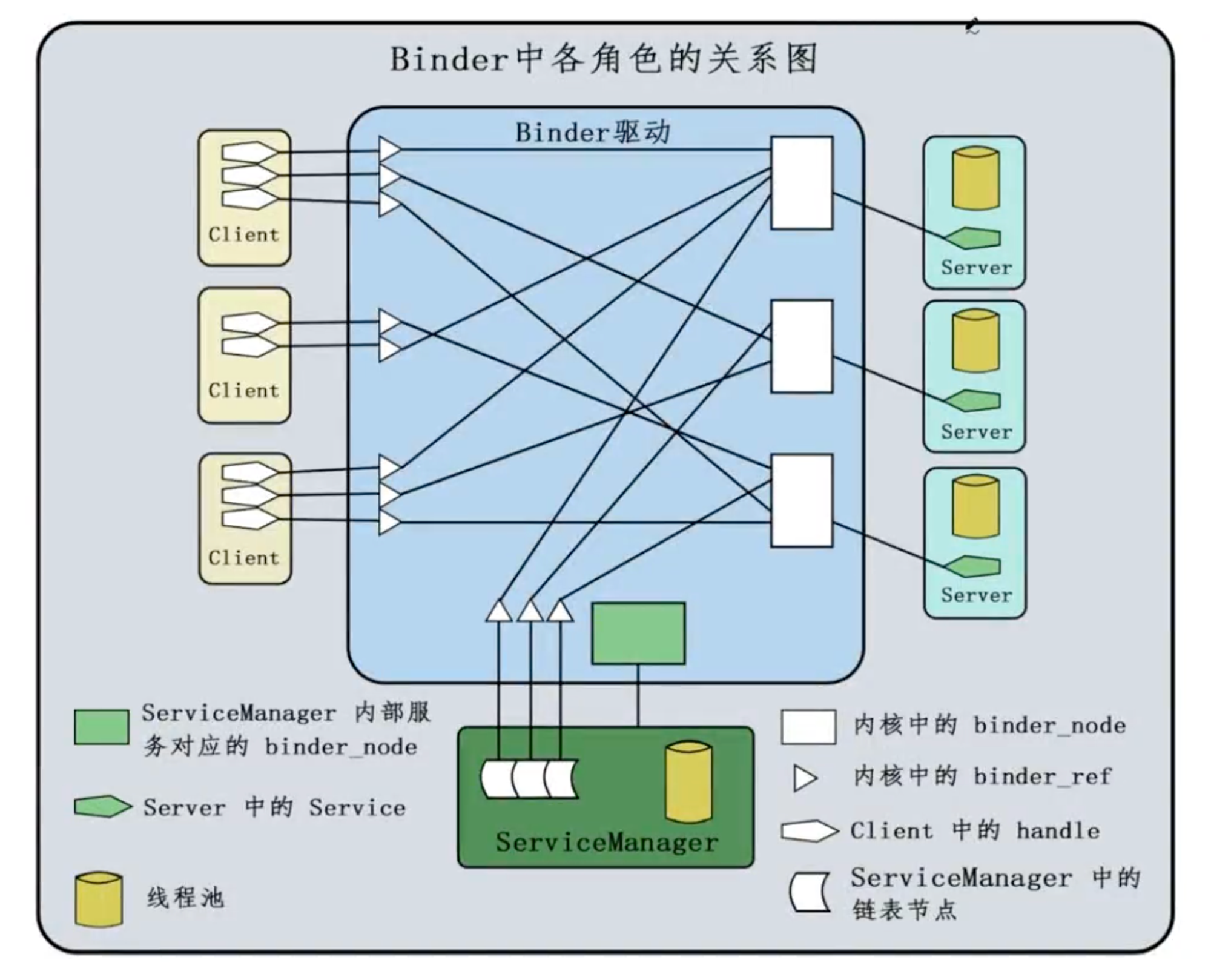 server端在binder中提供的服务会以一个binder_node的结构存储在binder驱动中。
server端在binder中提供的服务会以一个binder_node的结构存储在binder驱动中。
-
四:APP与surfaceflinger服务连接过程
viewrootimpl内部会创建一个空的surface,还未被赋值
public final Surface mSurface = new Surface();程序执行完requestlayout之后最终会调用到session.addTodisplay,最终执行到wms@addWindow
public int addWindow(Session session, IWindow client, int seq, WindowManager.LayoutParams attrs, int viewVisibility, int displayId, Rect outContentInsets, InputChannel outInputChannel) { win = new WindowState(this, session, client, token, attachedWindow, appOp[0], seq, attrs, viewVisibility, displayContent); win.attach(); return res; } WindowState@attach void attach() { if (WindowManagerService.localLOGV) Slog.v( WindowManagerService.TAG, "Attaching " + this + " token=" + mToken + ", list=" + mToken.windows); mSession.windowAddedLocked(); } Session@windowAddedLocked void windowAddedLocked() { if (mSurfaceSession == null) { mSurfaceSession = new SurfaceSession(); mService.mSessions.add(this); } mNumWindow++;windowAddedLocked中创建了SurfaceSession对象。surfacesession的创建会调用nativeCreate进行jni调用
-
三:view绘制
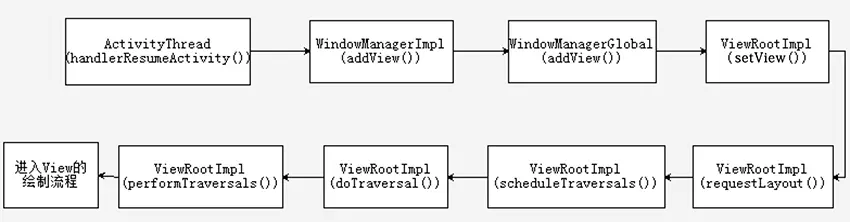 当decorview创建完成后,解析xml布局。最终就到了requestlayout开始计算布局的宽高位置以及绘制。
当decorview创建完成后,解析xml布局。最终就到了requestlayout开始计算布局的宽高位置以及绘制。viewrootimpl@performTraversals
private void performTraversals() { //获取decorview的宽高规格 WindowManager.LayoutParams lp = mWindowAttributes; //顶层视图decorview所需要的宽高 int desiredWindowWidth; int desiredWindowHeight; //此时mFirst = true if (mFirst) { mFullRedrawNeeded = true; mLayoutRequested = true; //如果窗口类型是有状态栏的,则顶层视图的窗口宽度和高度就是除了状态栏 if (shouldUseDisplaySize(lp)) { Point size = new Point(); mDisplay.getRealSize(size); desiredWindowWidth = size.x; desiredWindowHeight = size.y; } } else { //如果没有则decorview的宽高就是整个屏幕的宽高 desiredWindowWidth = mWinFrame.width(); desiredWindowHeight = mWinFrame.height(); } int childWidthMeasureSpec = getRootMeasureSpec(mWidth, lp.width); int childHeightMeasureSpec = getRootMeasureSpec(mHeight, lp.height); ... // Ask host how big it wants to be //执行测量操作 performMeasure(childWidthMeasureSpec, childHeightMeasureSpec); ... //执行设置位置操作 performLayout(lp, mWidth, mHeight); ... //绘制操作 performDraw(); }
-
xml自定义布局加载
Activity@setContentView:
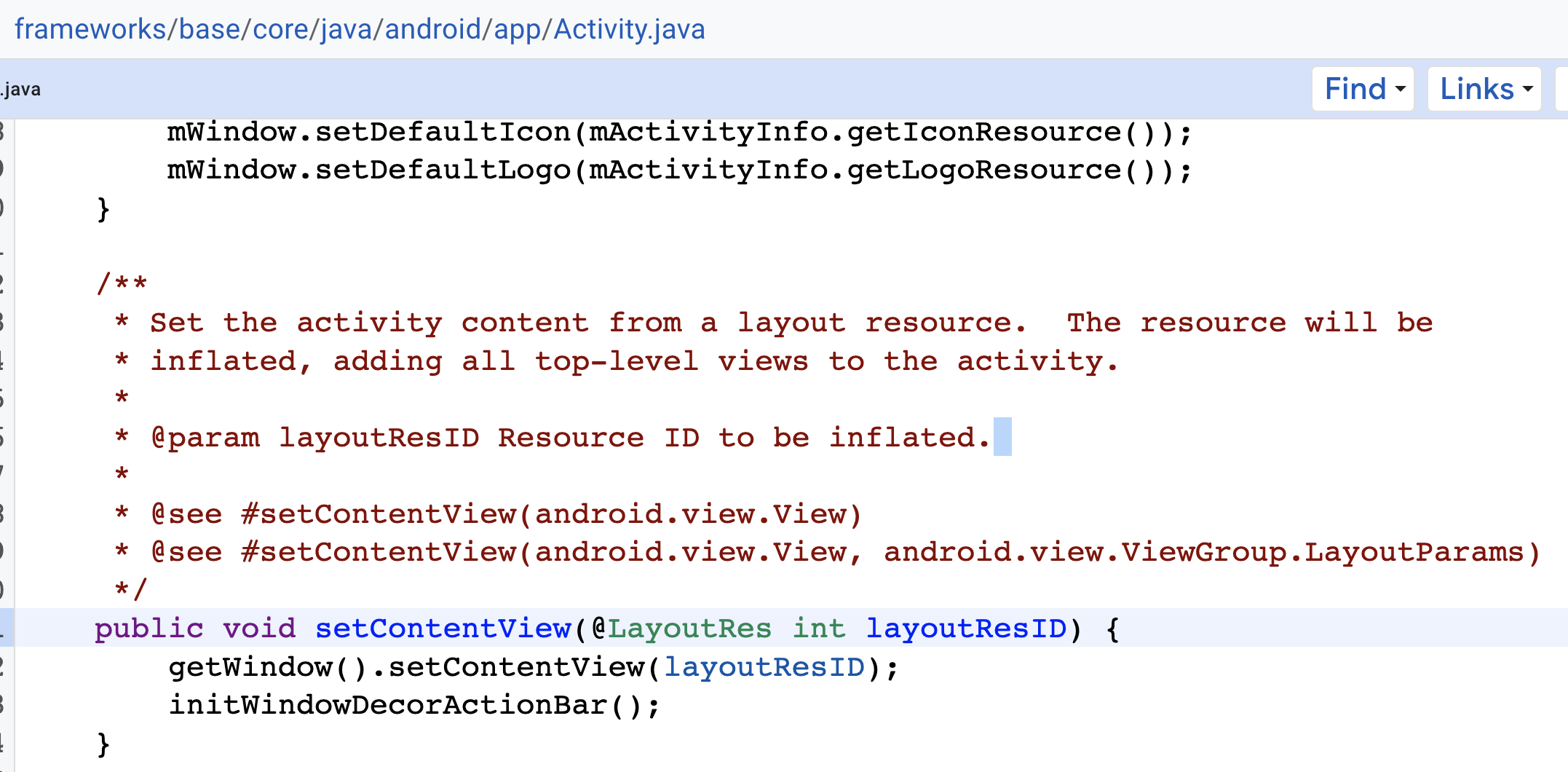 这个getWindow就是phonewindow,它是在activity的attach方法中被初始化的。
这个getWindow就是phonewindow,它是在activity的attach方法中被初始化的。最终调用phonewindow中的setcontentView方法。
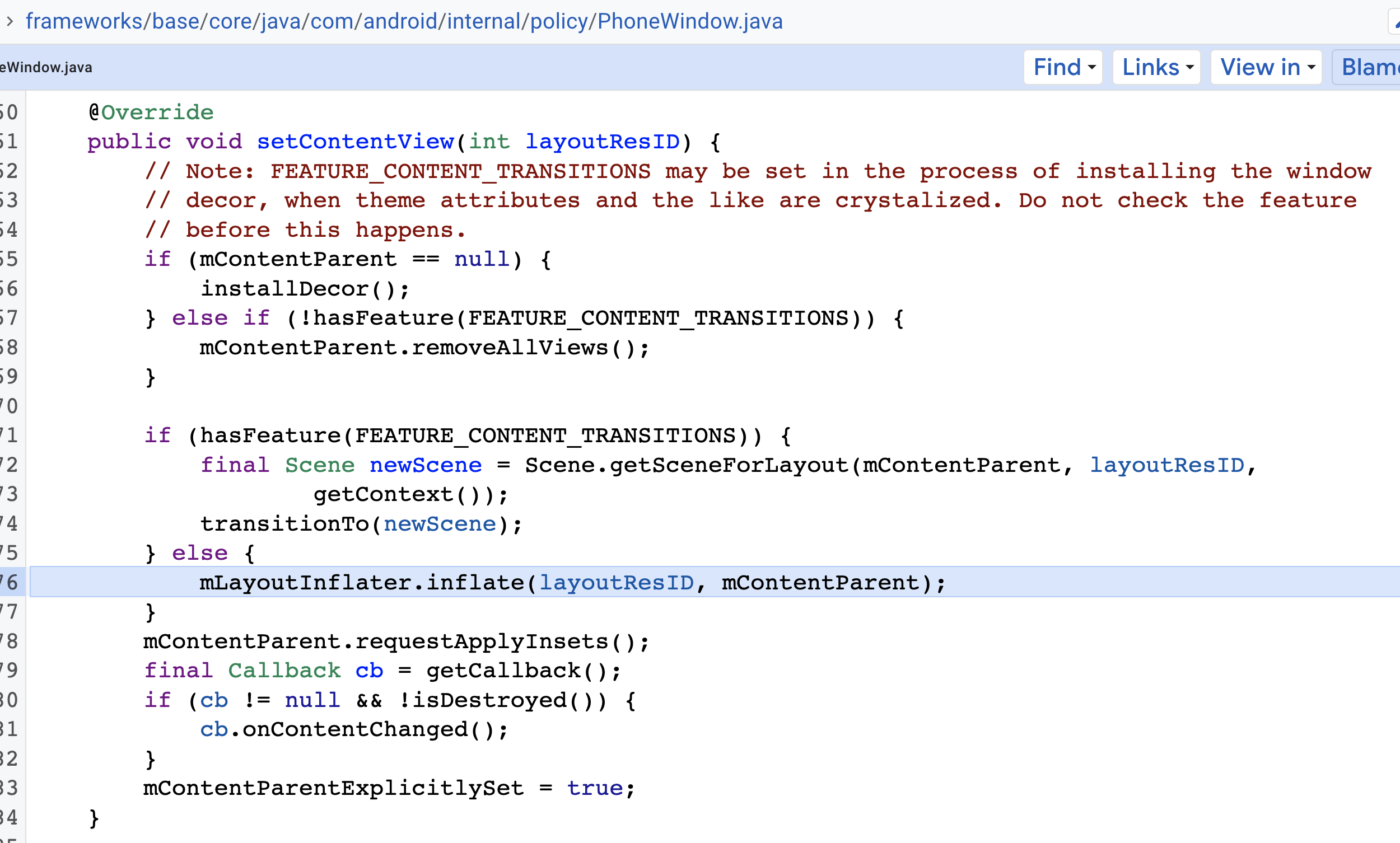 mLayoutInflater.inflate(layoutResID,mContentParent)对布局资源进行加载
mLayoutInflater.inflate(layoutResID,mContentParent)对布局资源进行加载
-
二:decorview加载
当系统调用启动一个activity是就会通过反射启动,然后调用handlelauncheractivity。在handlelauncheracitiviy中执行mInstrumentation.callActivityOnCreate调用activity的oncrreate,并且调用activity.attach函数创建窗口视图phonewindow。
private Activity performLaunchActivity(ActivityClientRecord r, Intent customIntent) { ActivityInfo aInfo = r.activityInfo; activity.attach(activityBaseContext, this, getInstrumentation(), r.token, r.ident, app, r.intent, r.activityInfo, title, r.parent, r.embeddedID, r.lastNonConfigurationInstances, config, r.referrer, r.voiceInteractor, window, r.activityConfigCallback, r.assistToken, r.shareableActivityToken, r.initialCallerInfoAccessToken); r.activity = activity; if (r.isPersistable()) { mInstrumentation.callActivityOnCreate(activity, r.state, r.persistentState); } else { mInstrumentation.callActivityOnCreate(activity, r.state); } } r.setState(ON_CREATE); return activity; }
-
七:binder的C++实现注册服务
int main(int argc __unused, char** argv) { ... InitializeIcuOrDie(); //获得ProcessState实例对象【见小节2.1】 sp<ProcessState> proc(ProcessState::self()); //获取BpServiceManager对象 sp<IServiceManager> sm = defaultServiceManager(); AudioFlinger::instantiate(); //注册多媒体服务 【见小节3.1】 MediaPlayerService::instantiate(); ResourceManagerService::instantiate(); CameraService::instantiate(); AudioPolicyService::instantiate(); SoundTriggerHwService::instantiate(); RadioService::instantiate(); registerExtensions(); //启动Binder线程池 ProcessState::self()->startThreadPool(); //当前线程加入到线程池 IPCThreadState::self()->joinThreadPool(); }1.打开驱动ProcessState::self()
2.通过defaultServiceManager获取sm对象。
3.开启线程池不断获取客户端发送的数据
-
一:图形window加载视图
window的初始化
activity加载视图,就相当于是一个容器一样。activitythread中启动activity时调用attach
private Activity performLaunchActivity(ActivityClientRecord r, Intent customIntent) { activity.attach(appContext, this, getInstrumentation(), r.token, r.ident, app, r.intent, r.activityInfo, title, r.parent, r.embeddedID, r.lastNonConfigurationInstances, config, r.referrer, r.voiceInteractor, window, r.configCallback, r.assistToken); } final void attach(Context context, ActivityThread aThread,...) { mWindow = new PhoneWindow(this, window, activityConfigCallback); mWindow.setCallback(this); mWindow.setWindowManager( (WindowManager)context.getSystemService(Context.WINDOW_SERVICE), mToken, mComponent.flattenToString(), (info.flags & ActivityInfo.FLAG_HARDWARE_ACCELERATED) != 0); mWindowManager = mWindow.getWindowManager(); }
-
九:binder框架framework分析
framework binder就是将bpbinder转换为binderproxy使用。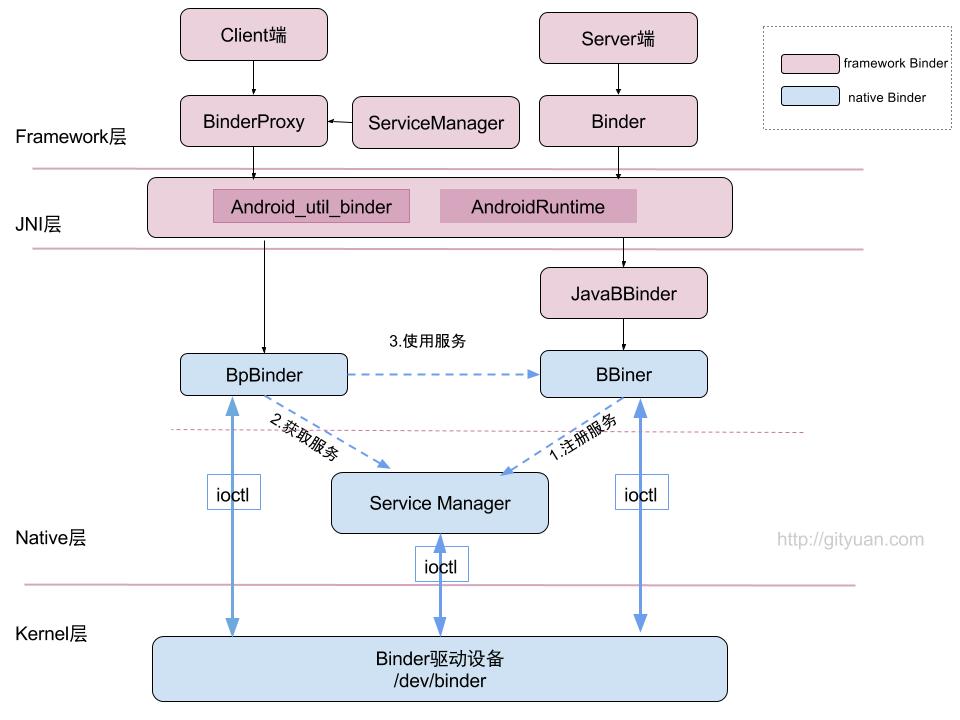
注册服务过程
servicemanager.java
public static void addService(String name, IBinder service, boolean allowIsolated) { try { //先获取SMP对象,则执行注册服务操作【见小节3.2/3.4】 getIServiceManager().addService(name, service, allowIsolated); } catch (RemoteException e) { Log.e(TAG, "error in addService", e); } }
-
十:匿名binder
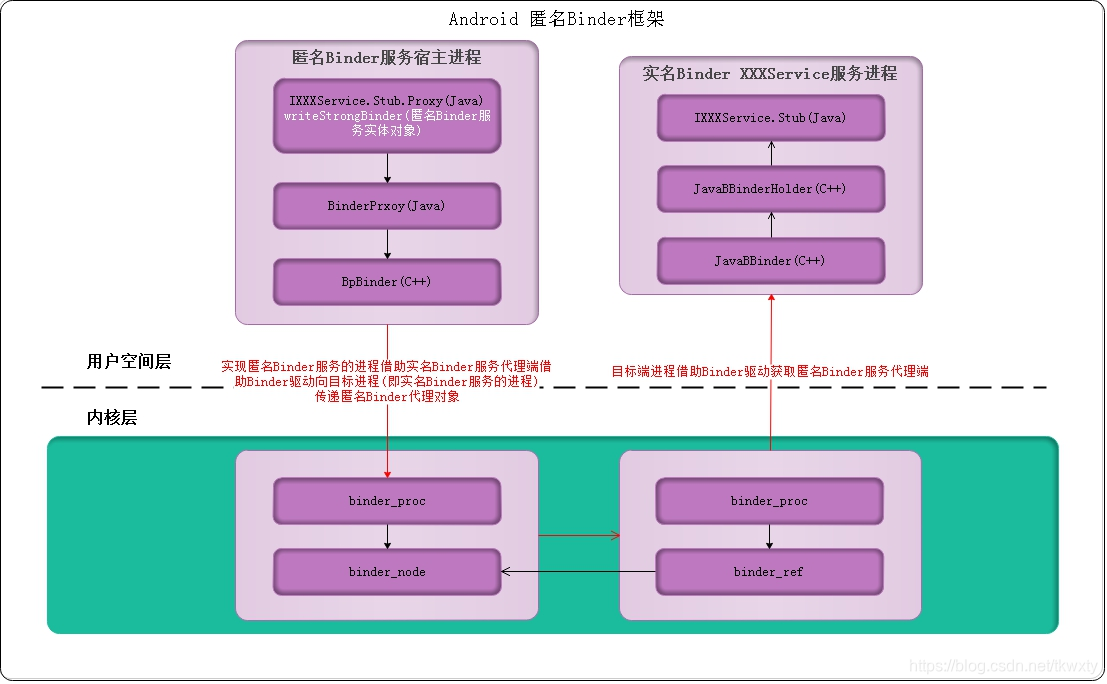 匿名binder是要依托于实名binder而存在的。
当服务端通过实名binder向客户端传输一个匿名binder,客户端端会接收到一个匿名binder的引用然后可以向位于匿名binder进程发送数据。
在内核层匿名binder通过实名binder发送给驱动后,驱动会检查当前的flat_binder_obj是否在当前进程有binder_node。
匿名binder是要依托于实名binder而存在的。
当服务端通过实名binder向客户端传输一个匿名binder,客户端端会接收到一个匿名binder的引用然后可以向位于匿名binder进程发送数据。
在内核层匿名binder通过实名binder发送给驱动后,驱动会检查当前的flat_binder_obj是否在当前进程有binder_node。
-
一:图形硬件(Gralloc,Hardware Composer)
硬件抽象层统一了硬件调用的接口。
gralloc
图形缓冲,用于保存图形的一段内存。图形缓冲运行在一个独立的进程.由它负责分配图形缓冲。 是一个独立的进程。gralloc对应的接口类
interface IAllocator { allocate(BufferDescriptor descriptor, uint32_t count) generates (Error error, uint32_t stride, vec<handle> buffers); };其中BufferDescriptor描述了申请的buffer的宽高格式等信息。count表示申请的缓冲区的个数。 IAllocator 的具体实现在pasthrough.cpp